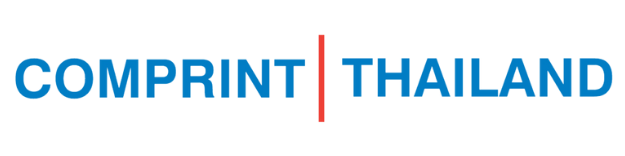—————
Cutting Plotter
RX II / RX II (Creasing) Vinyl Cutter
The brand new RX II series of cutting plotters, which are among the best models for higher blade pressure, faster-cutting throughput, and precision of long tracking compared to same class models.


Creasing Ability
(only for creasing model)
_____
Equipped with the dual tool holders with creasing tool and blade, RX II creasing model offers cardstock creasing and cutting to make small volume of paper box. PS. It’s suggested that the cardstock weight range is 200 to 350 gsm, and the weight will vary with the type and thickness of paper.
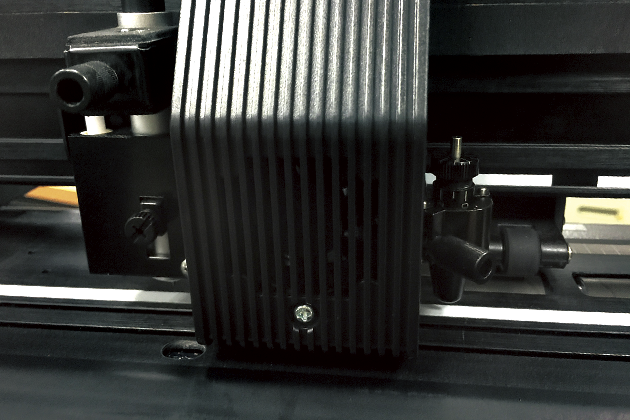
Dual Tool Holder
(creasing model only)
_____
Equipped with special dual holder – blade holder and creasing tool holder – on the carriage, creasing lines and cut lines can be made at one time. It saves your valuable time.
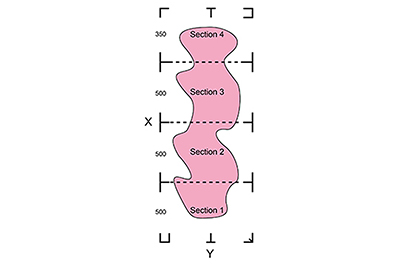
Section Cutting
_____
Section cutting divides the long plot data into sectional output jobs to gain higher cutting quality and increase precision. GCC RX II series scan registration mark of section 1 and cut the plot data in section 1, and then it scan registration mark of section 2 and cut the plot data in section 2, and so on.
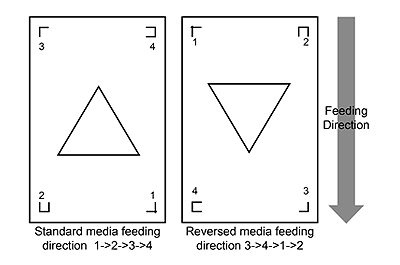
Auto Rotation
_____
New registration marks defined to detect material feeding direction. RX II detects the unique registration marks to distinguish material feeding direction and rotate cutting content automatically. You don’t need to rotate the material by yourself.
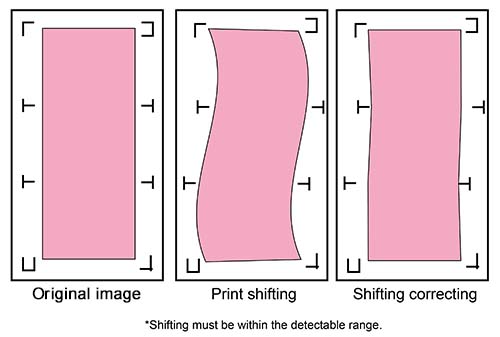
Segmental Positioning
_____
RX II series features Segmental Positioning function which can correct the crooked print. Printed image may be crooked because the printing shifts, and Segmental Positioning function can scan the registration marks one by one automatically to calibrate shift.
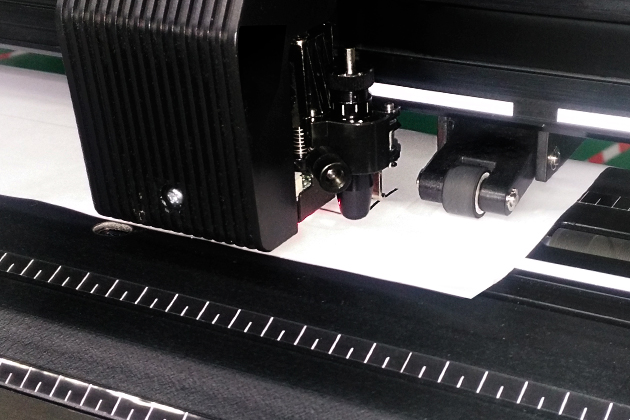
Enhanced AAS II Contour Cutting System
_____
The RX II series features a standard Automatic-Aligning System (AAS II) to guarantee precise contour cutting by automatically detecting the registration marks on digitally produced images.
Functions include:
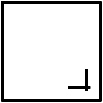 1st-mark auto-detection
1st-mark auto-detection
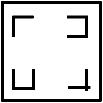 4-point positioning
4-point positioning
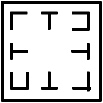 Segmental positioning
Segmental positioning
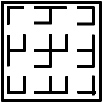 Multiple copies
Multiple copies
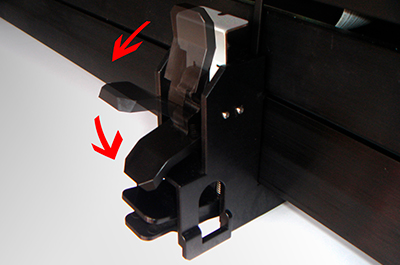
Multiple Pressure Pinch Rollers for Different Media
_____
The Multi-Pressure Pinch Rollers give users three pressure settings to better cater to the different types of media that they are working with. The following shows suitable settings for some materials.
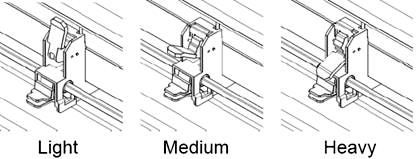
| Materials | Left side | Middle | Right side |
| Sandblast mask, Reflective film | Heavy | Medium | Heavy |
| Vinyl | Medium | Medium | Medium |
| Window tinting film | Medium | Light | Medium |

Triple Port Connectivity
_____
RX II series supports triple port connectivity with USB, serial and Ethernet ports. The USB port provides faster and convenient data transmission between the computer and RX II. Ethernet connection enables multiple RX II to be operated by one PC and multiple PCs to share a single unit. Triple port connectivity provides sign makers a great flexibility for data transmission.
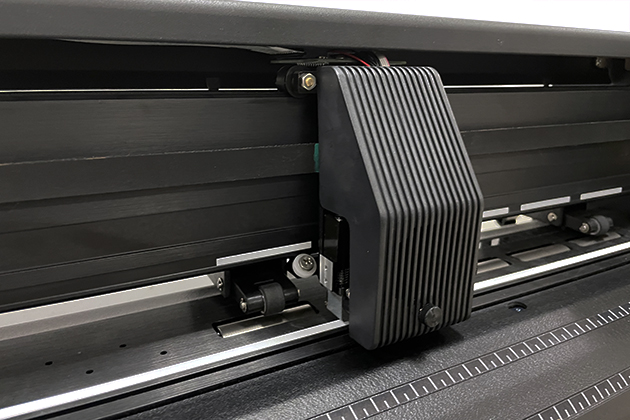
Auto Cut Off
_____
This features allows users to set the cutter to cut off the media after the completion of each job, making it easy to set up an unattended workflow for mass production. Or user can simply push the “Cut off” button after the completion of a job to have the media cut off automatically.

Touch Key Panel & Backlight LCM
_____
The brand new touch key panel is easy to use and durable. The intuitive design allows new users to operate the machine easily. The easy-to-use and multi-language touch key panel can remarkably simplify complex tasks. Backlight LCM makes users can recognize the text on the panel more easily.

Efficient Throughput
_____
At up to 60 inches per second of cutting speed, RX II series cutting throughput simply outperforms the competition.
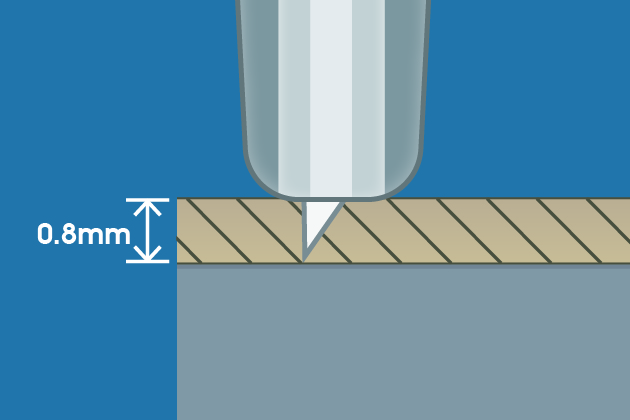
600 Grams of Cutting Force
_____
Selectable cutting forces, ranging from 5 to 600g, accommodate a wide variety of materials, including fine and thin masking films to thick and hard reflective films.
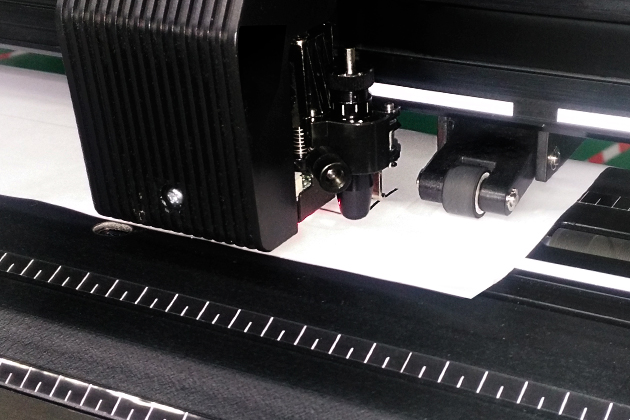
Innovative Tangential Mode
_____
The tangential mode performs clean cuttings, diminutive letterings and intricate graphics which yield smooth corners and sleek edges on thick materials.

Media Support System
_____
The media support system is fully adjustable. It supports media on standard cores and resolves media drifting and alignment problems to ensure better tracking.

Handy Grooved Cut Off Tool
_____
This handy and innovative design allows you to cut off a finished job in a straight line easily, reducing the possibility of wasting usable material.
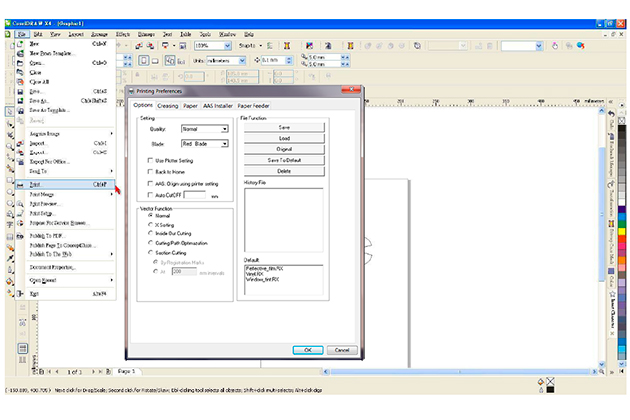
Advanced One Click Driver
_____
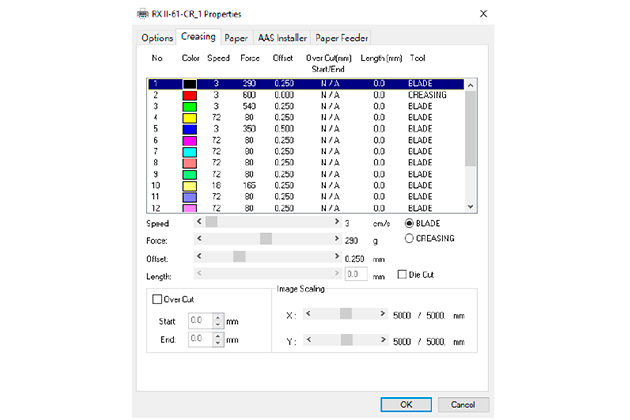
Multiple Parameters Setting by 16 Different Colors
_____
The new interface allows users to set up multiple parameters by using different color lines. This gives the operator greater flexibility when setting up a job.
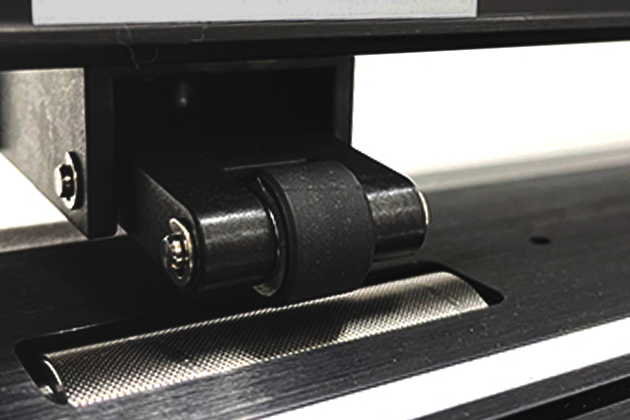
Selective Pinch Roller Positioning
_____
Each pinch roller can be positioned and operated individually, widening the RX II series cutting plotters’ range of applications.
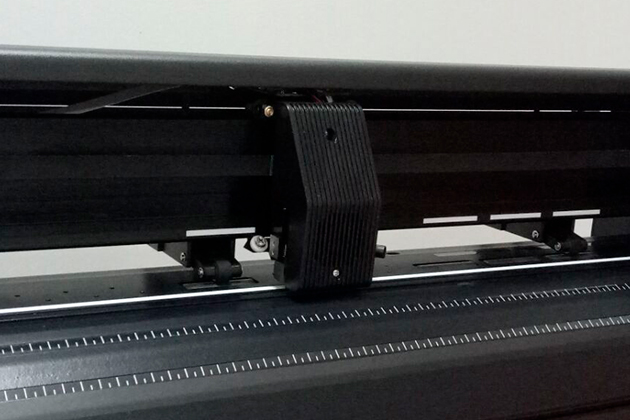
Guaranteed 10m Tracking Ability
_____
The exclusive grid drum and precisely engineered mechanism to provide superb tracking ability.

Add-on Flat Table (only for 61 model)
_____
For cutting thick sheet material, such as magnet.

18" x 24" Low Adhesive Film (3 pcs/pk)
_____
Put materials on the Low Adhesive Film to cut, and it’s recommended to work with Add-on Flat Table.

Metallic Blade Holder Φ2.5 mm
_____
Adjusting the blade length to fit your needs.

Wi-Fi Router
_____
Wi-Fi router allows you to transmit data through a wireless network. It can work with GCC laser engravers and RX II/ Jaguar V cutting plotters through the Ethernet port (not applicable for Japanese users.) Whether you are sending files to multiple GCC machines using one PC or sharing one unit of GCC machines with multiple PCs, this wireless technology can be an excellent helper.

Stand
_____
To support cutting plotter machine and roll media.

Media Basket
_____
To keep your vinyl off the floor and away from dust or contaminants. Your production will be a clean and efficient operation.

Safe Blade
_____
Users can cut off the finished job by the safe blade.
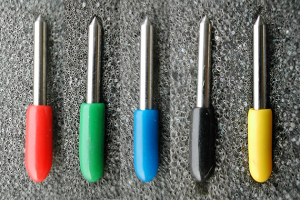
Cutting Blades
_____
Users can replace the cutting blade by different materials to meet your need.

Cutting Pad
_____
It prevents the blades from becoming blunt quickly.
Download File :
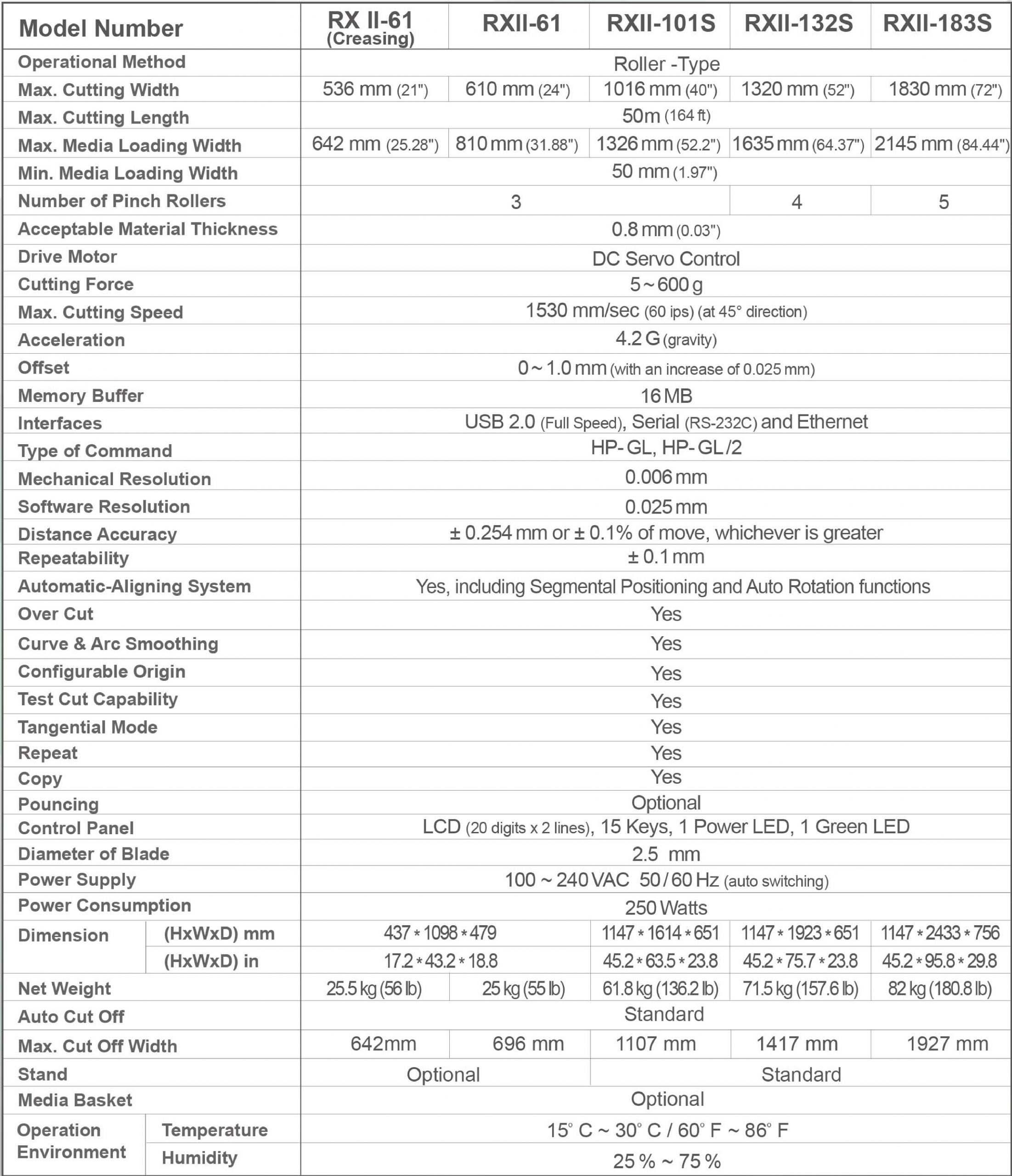
- Compatible with Windows 7 and above & MAC OS X 10.6 and above. (*Purchasing serial number for “Sure Cuts A Lot” software to work with Mac OS.)
- The specification and data sheet may vary with different materials used. In order to obtain the best output quality, please maintain the machine regularly and properly.
- GCC reserves the right to change the specifications at any time without notice.
- GCC certified material in tracking is Avery MPI 3000.
- The above listed specification values are effective only when operated with media certified by GCC.
- Please note that the machine manufactured before 09/26/2017 with 2 mm diameter of blade.